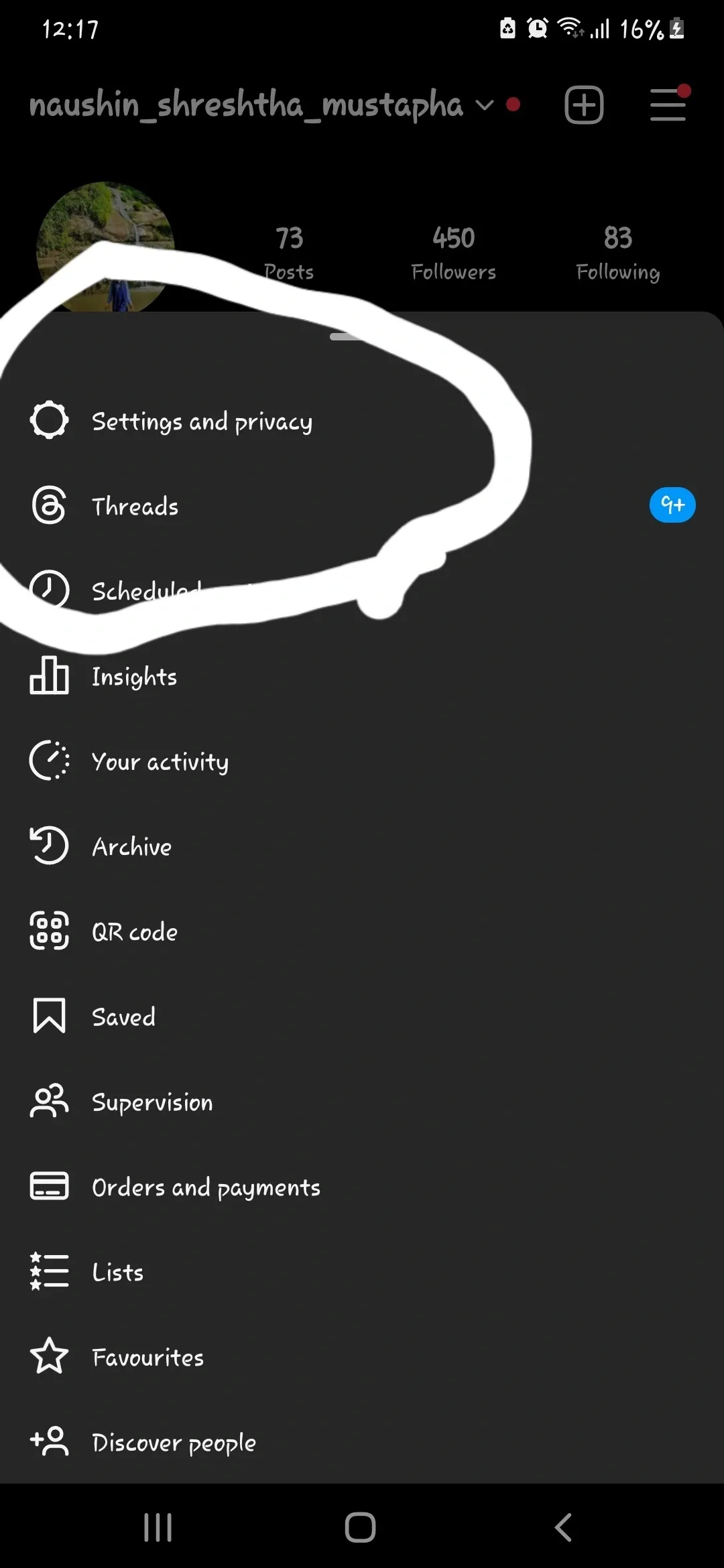Dear friends, again welcome to my new article where we will be talking about how you can delete your Instagram account permanently. So, let us start knowing how you can delete your Instagram account without any delay.
{tocify} $title={Table of Contents}
Is deleting Instagram account a good idea?
Deleting Instagram account is not necessarily a good idea. Bit it still depends on the sitution you are in. If you want to study more and gather more knowledge without Instagram or any other distractions like social media you can delete Instagram. Again, if you are being stalked or, disturbed by smeone, deleting Instagram is a good idea since they can't get your personal information.
What to do before deleting Instagram account?
Before you delete your instagram accont, you should make sure that you have some things figured out. I will guide through the things you might miss out before deleting your Instagram.
Back Up Your Data before deleting Instagram account
If you have some messages or photos or videos that you need, then you need to backup you data. Because, after deleting your Instagram account you can never retrieve your data since your Instagram account will be deleted permanently.
Alternative solution: Deactive your Instagram account temporarily
If the reason you are deleting your account permanently is just to take some time off of social media, then you can just temporary lead deactivate you account. This let's you to delete your Instagram account for some time. You can reactivate your account anytime you want.
Notify Your Friends and Connections
If you have friends or other connections on Instagram, you can notify them that you are deleting your Instagram account. So, they can contact you on other platforms or by other means.
How to delete your Instagram account?
So, if you have already made up your mind about deleting your Instagram account we will show you how you can delete it. Let us see how to delete Instagram account step by step:
- Log into your Instagram account at first in your Instagram app or in the website.
- Then, the three dots in the sidebar menu.
- There you will see an option called settings and privacy. Click on settings and privacy.
- There, click the option called 'account centre'.
- Go they are and click on 'personal details.'
- Then click on 'account ownership and control'.
- There, click on 'deactivation or deletion' option.
- Click on the account you want to delete and delete it.
I have presented you with photos so that you can understand how to delete or deactivate your Instagram account easily.