Hello dear bloggers, in this article, we will be discussing about a free as well as an effective way for you to start your own website. This article is specially for new bloggers and we will also be discussing how you can make a blog website for free as well as earn in your free blog website.
For starting a blog website, you can choose a lot of platforms but as you are creating your website or web page for free, you might need a subdomain that can rank and get adsense and other ad networks approval. For this, I recommend Blogger platform.
Because, this platform is a product of Google that lets you host your own website for free. It is just like YouTube as you can post infinite articles without being charged a penny. So, let us start our blog.
How To Make A Blog Website For Free
To make a free blog website, you need to be familiar with website builders, domains and hosting. If you are a starter and have money to spare, you can use
namecheap.com,
hostgator etc to buy domain as well as a hosting plan.
You can use the subdomains from the following platforms to use as your primary domain. If your goal is to rank on Google and other search engines, you can use these.
But if you want to get adsense approval without any fancy domains, you can use blogger as your website builder. To create a website in blogger, follow the given steps:
Create blogger website:
For creating a website in blogger, you must go to
blogger.com and create your writer's profile. Then, they will ask you to put your website name. For example, I will put Fit Blogger Store as my blog title.
Then, after you have clicked on next, you will be asked to create a subdomain for your blog. I will use fitbloggerstore as my subdomain. It will automatically add blogspot.com after my desired domain.
Click on the save button to save your website address and blog.
Create Sitemap For Blogger:
Blogger is a very unique and easy website which lets you build your own site. But there are a few settings you cannot ignore for blogger. We are going to teach you those settings so that you have no problem while ranking in Google.
First of all, go to the blogger settings tab and scroll down to Crawlers and indexing section of blogger. Then, enable custom robots.txt and custom robots header tags button.
On the custom robots.txt section, paste the following text:
User-agent: *
Disallow: /search
Allow: /
Sitemap: https://fitbloggerstore.blogspot.com/sitemap.xml
If you want to paste the code in your own site, please remove my own website's url and paste your url instead.
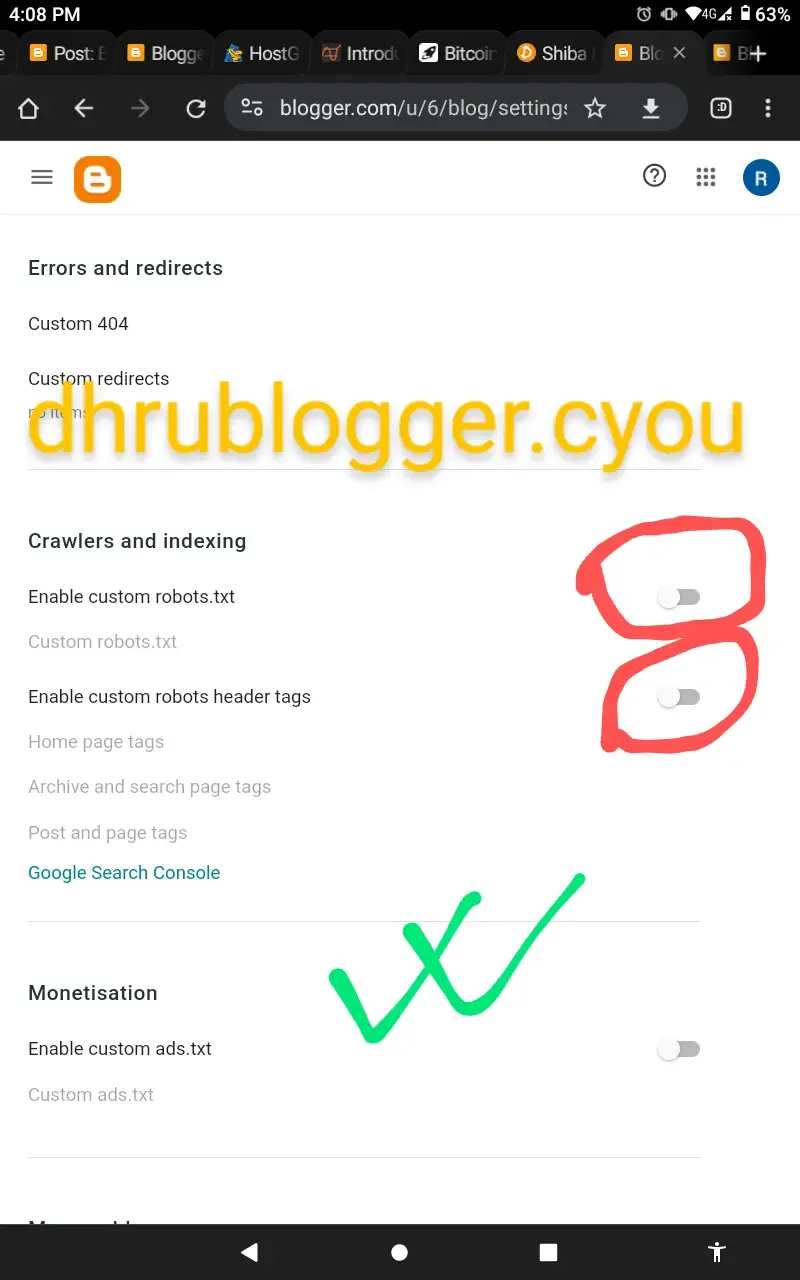
Then, you have to go to the robots header tags section and then select "All, Noodp" on the home page section as well as posts and page tags section.
Then, select "Noindex, Noodp" on archive and search page tags section.
This was the most important SEO for blogger you can do. Also, enable the search description section and enter your website's keywords in it.
Make unique articles for your website:
For making article son your website, click on the "new post" section. Then, start writing your title and your article for your blog.
You can create custom images for your blog so that you don't have any copyright strikes on your blogger website. It also boosts your SEO for image search. It can lead to a lot of organic traffic.
But before writing an article, if you don't have any topics to write on your blog website, you can get blogging topics on Dhru Blogger as we have already published a post covering that article.
Index your blog and articles in Google Search console and Bing Webmasters
For your website to have traffic you need to submit your website to search engines like Google search and bing webmasters. Or, you can even use traffic from social networks to boost your website's traffic.
But, even if you drive social traffic to your website, you will have to admit that traffic from search engines have much more value than that of the social sites. Because, those traffics increase your site's domain authority as well as your user's trust level.
How To Index Your Website On Google
In order to index your website on Google, you have to go to
Google Search Console first. There, you need to sign in with your Google account in order to make sure you get your website indexed by google.
Here, you need to submit your website's url (along with https://) and then choose a method of verification in order to verify that the website is really yours to control.
Submit your Blogger sitemap to Google:
In order to get your website indexed by google, at first submit your sitemap. You can get your sitemap if you add "sitemap.xml" after your website's url. But for now, go to the sitemap section of Google search console and then just put "sitemap.xml" in the blank box.
Now, to index your website, click on the search box on the top and enter the url that you want to show in Google.
Now, at first click on request indexing and then test the live url to see if you have any problem with the link that you provided for indexing. Always check the live url and fix your indexing issues.
How to index your website in Bing Webmaster
Go to
Bing Webmaster and import your website that you added in Google search console to easily add your website in Bing. You don't even need to submit your websites sitemap in bing webmasters as bing already collects all the data from your Google search console.
How to monetize your website?
There are a lot of websites and ad networks that let you put their ads on your website if you have traffic in it. But since we are working on blogger platform most and networks will not give us approval on our blogspot domain.
that is why our main focus will be getting Google AdSense approval. For that we will need to get an AdSense friendly as well as responsive blogger theme. If you don't have anything for your blogger website you can always check our website as we have already published an article about it.
you can also use other methods to monetize your websites as we have already discussed about how you can monetize your website in our articles. but I would recommend you to use these methods if you have paid domain name.
How to get adsense approval in 2023
Anyway, after you have published your content, you have to make sure your website has:
- Mobile friendly & responsive template;
- Has high quality & rich content that has some traffic potential;
- Has important pages like: about us, contact us, privacy policy, terms and conditions, disclaimer;
- Has unique articles as well as images (that has not been created by A.I.);
- Is indexed on Google Search;
Among them, most of our steps are already completed so we do not need to worry about most of them but they are some important steps that we have missed and we are going to fix them right now.
Create about us, contact us, privacy policy, terms and conditions, disclaimer pages for your blog:
For creating about us, contact us, privacy policy, terms and conditions, disclaimer pages, all you need to do is select your keywords and perfect description that matches your site contents.
there are a lot of free websites that offer you about us, contact us, privacy policy, terms and conditions, disclaimer pages for free. You can use these websites to generate one for yourself. But I will suggest you to use the pages generator from
Soumya Help.
Beware of copyright contents and images
There are various kinds of contents that are included under copyright. So Creating your own content is absolutely necessary. Google also doesn't allow website that has copyright materials in them.
So try to make your website unique and post unique contents as Google loves unique content and they have more value than the ones copied from other websites. to make it unique you can create your own images for example you can use Canva or Picsart to create your images for free.
These are the conditions if you want to really get Google AdSense approval. The other requirements of AdSense approval have already been meet as we have already talked about indexing our website.
That is all for this article. Again if you want to know more about Adsense approval, you should definitely do your research and follow the steps mentioned above. You can also discover our other article to kearn more about Google Adsense and other adsense alternatives.
FAQ for "How do I start a blog site?"
Question: How do I start a blog for free?
Answer: There are many websites that offer you to start a free website or blog. You can use those size for creating or starting a free blog. some of the best websites that bloggers use for thier free blogs are:
1) WordPress.com: Offers a user-friendly platform for bloggers as well as other content creators and business websites. It is currently the most popular platform to start a blog. You can create your free blog in wordpress as some free hosting companies like infinityfree.com offer you to create a wordpress website for free.
2) Blogger.com: Powered by Google, it's easy to set up and use and it is currently the second choice of website owners to start their free blog in blogger website. Since Blogger is owned by Google it never has any hosting problems or crashes.
3) Medium.com: A platform for writers to share their stories as well as articles. Medium offers bloggers to start the free block on their platform and published their posts in different communities.
4) Tumblr.com: Tumblr is a website where bloggers can do microblogging and social networking for their website.
5) Wix.com: Provides both blog and website creation tools for free to bloggers. You can start a free and beautiful website as Wix.com already has various types of well-made templates.
There are also other websites you can try for starting a blog. Like: SVBTLE, Jekyll (GitHub Pages), Strikingly, Site123, Silvrback, Postach.io, Penzu, Joomla.com, Ghost and Weebly.
Question: Is blogger website free?
Answer: Yes, Blogger.com, powered by Google.com, is a free website hosting platform for bloggers who wish to start a free blog website. You can get adsense approval on blogger subdomain (blogspot.com) unlike any other subdomains that other platforms provide you.
Question: How can I get Google to index my site?
Answer: To make sure that Google can index your website or webpages, you need to submit a sitemap to Google Search Console, inspect the URL you want to index on Google and request Google Search Console to index your website.
Also, make sure you test your live URL to make sure there aren't any issues on your web page. By testing a live page, you can also check if your URL can be indexed on Google or not.
Question: Can I monetize free website?
Answer: Yes, you can monetize your free website because a lot of ad networks as well as Google AdSense alternatives offer monetization methods like display ads, banner ads, popup ads or social bar ads for your free website. But to monetize your website using ads, your site needs to be public.
You can also monetize you free blogger website traffic using Google AdSense, one of the best ad networks that bloggers can use.


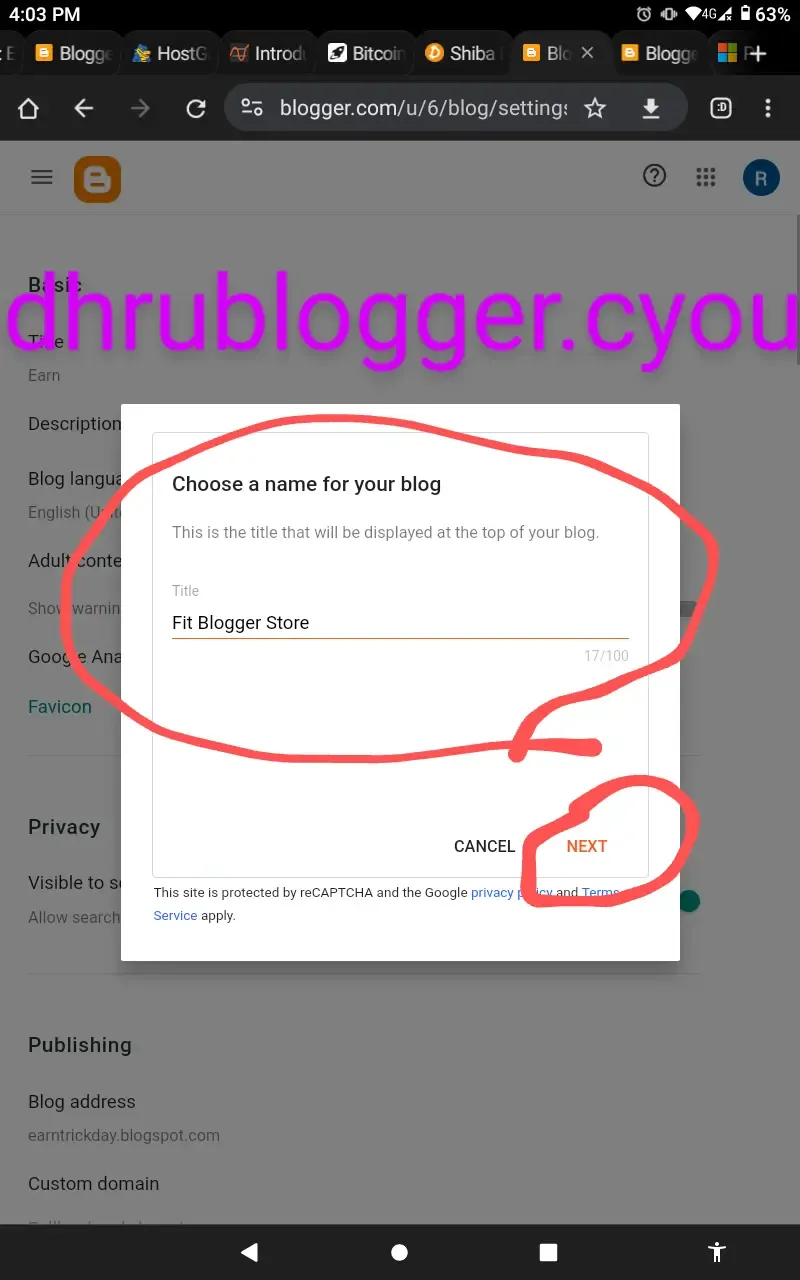
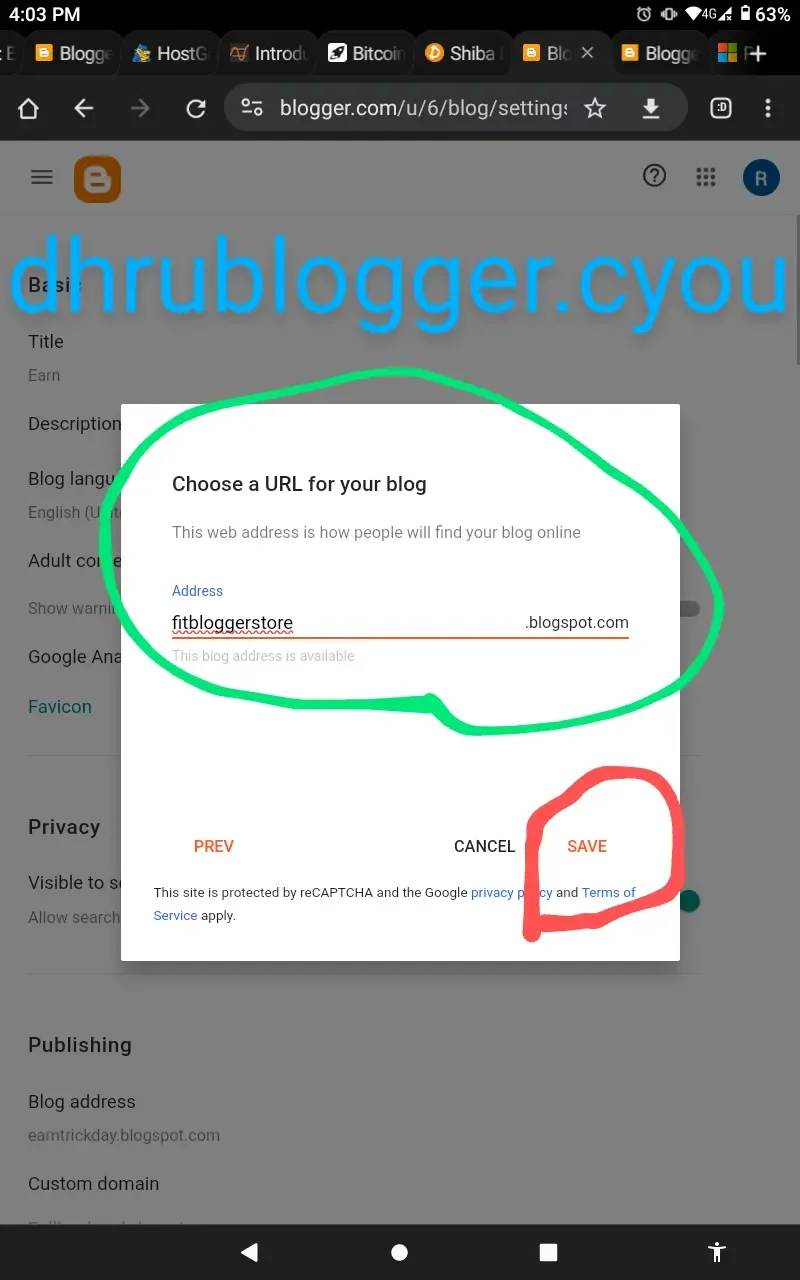
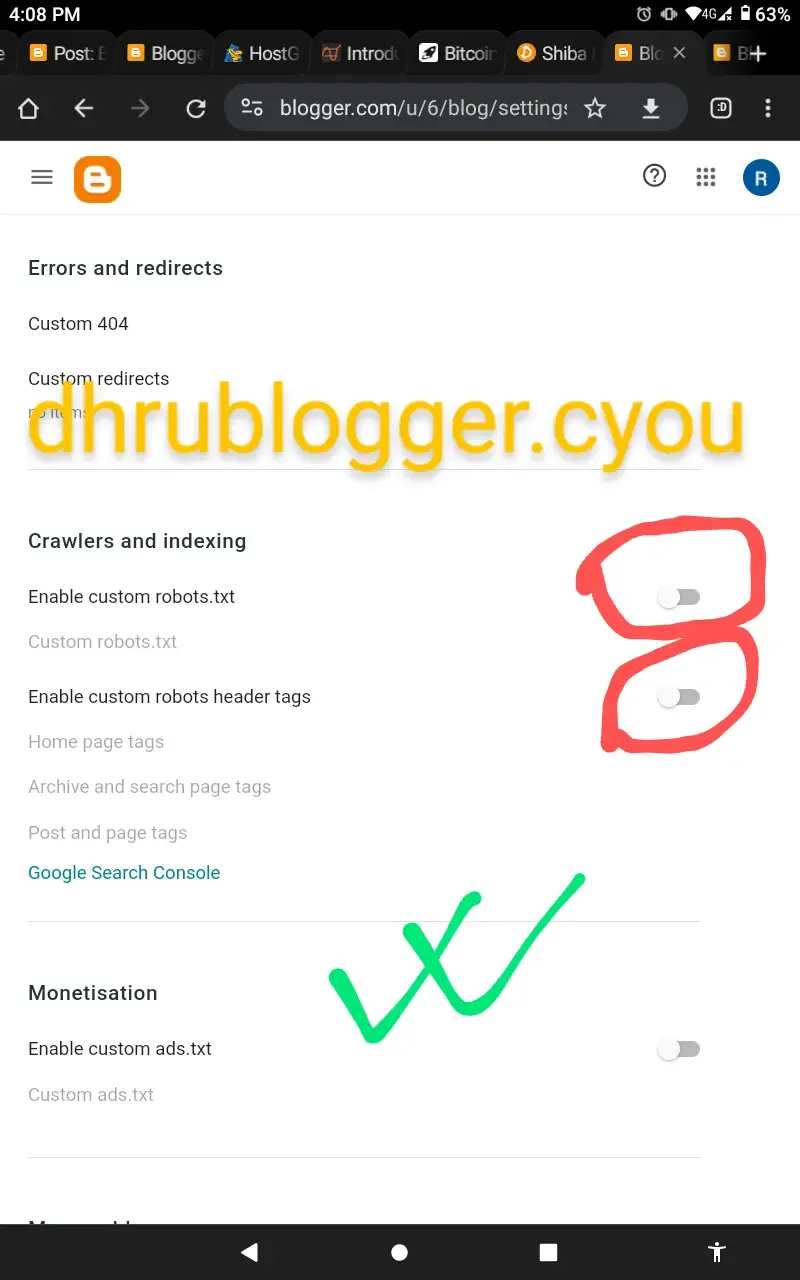
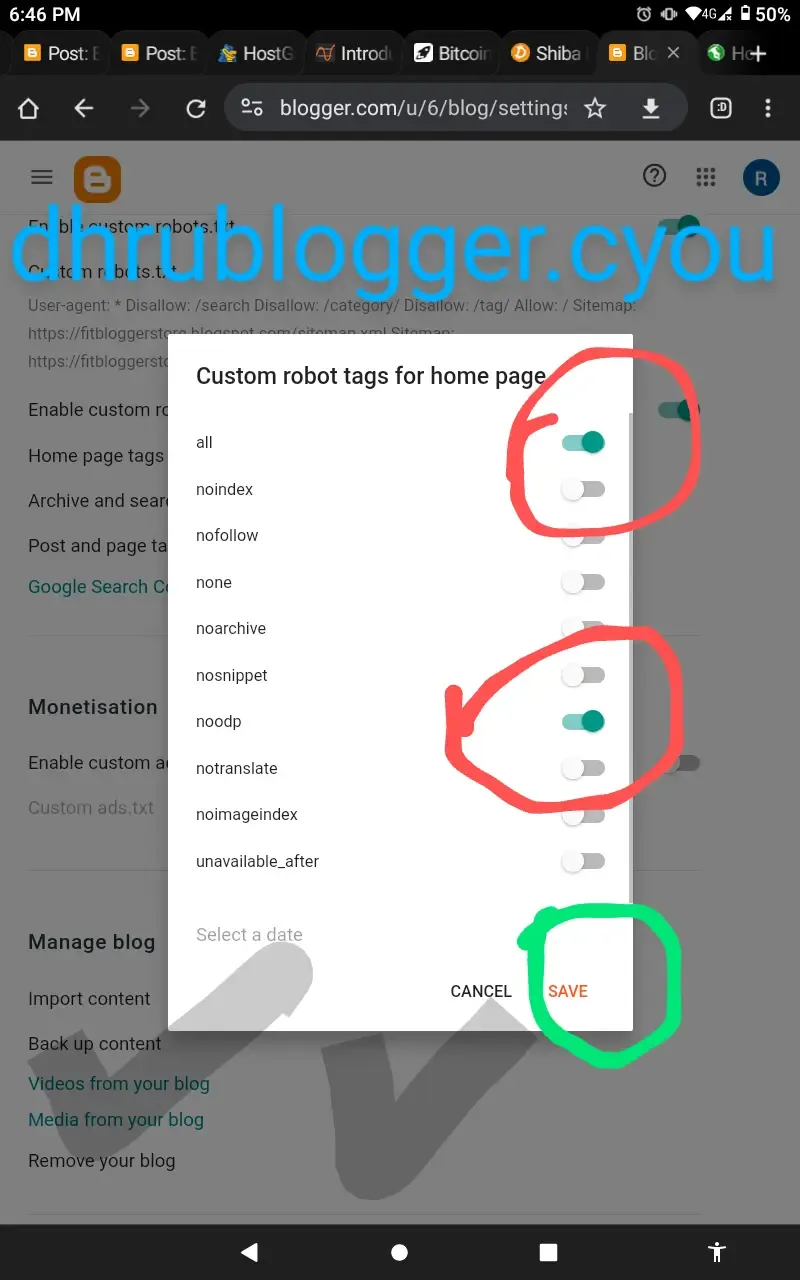

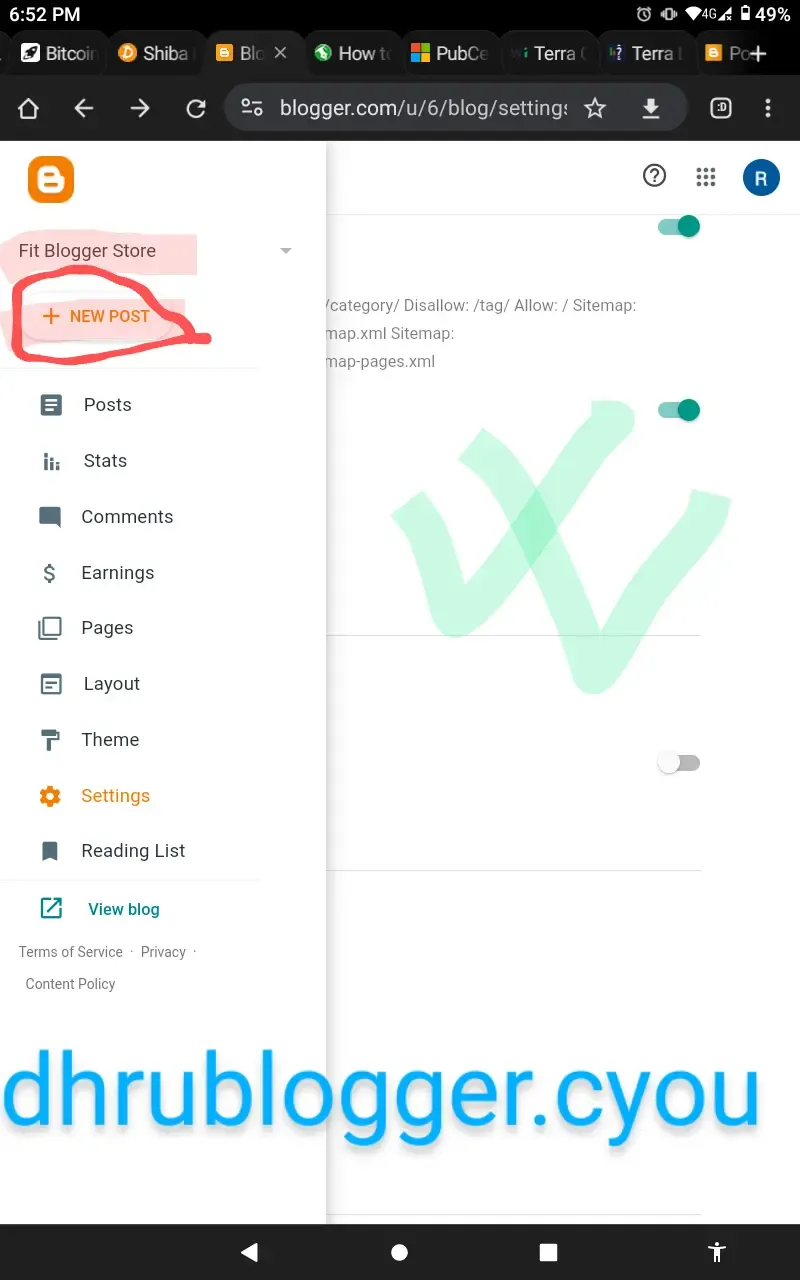




.webp)
my whatsapp number +923092407510
ReplyDelete