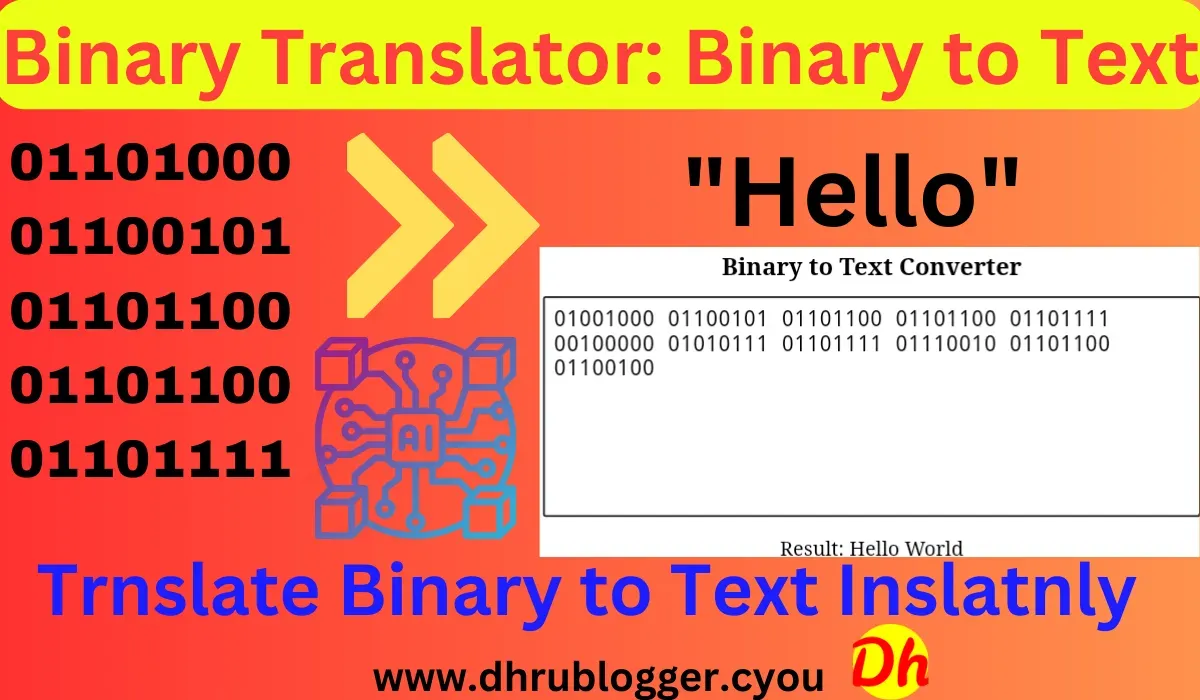Binary Translator: Best Binary To Text Converter In 2023
Binary to Text Converter
Result:
How to translate Binary code to text
1. Copy your Binary code that you made.
2. Paste your Binary code in our Binary code to text translator.
3. Now, you will automatically have your desired text.
Related:
How to convert binary into text?
Hello, dear visitors, in this article, we will be discussing how you can convert your binary code to text. So, without any delay, let us start. But for that, we must learn what actually is a binary language?
What is a binary?
Binary is the language that computers use to communicate and store information. It consists of a series of 0s and 1s, where each digit is called a "bit." This may sound complex, but don't worry as we're here to make it simple.
A simple guide for converting binary code to text:
What is Decimal System:
We use the decimal system, which is based on 10 numbers: 0, 1, 2, 3, 4, 5, 6, 7, 8, and 9. These numbers allow us to create any number we want. We start with 0 and go up to 9, but then we run out of numbers. To continue, we add 1 to 0, and that makes 10. We keep adding, like 11, 12, 13, and so on.
Other Numbering Systems:
Different numbering systems may have more or fewer symbols. For example, hexadecimal uses numbers and letters (A, B, C, D, E, F) to represent values.
Binary System:
Binary has only two symbols: 0 and 1. Just like with decimal, we start at 0 and then go to 1. But, there's no "2" symbol in binary. When we reach 1 and need to go higher, we use two digits, 1 and 0. So, in binary, 10 is not ten; it's two. This pattern continues: 11 is three, 100 is four, and so on. Each time we add one more digit, the value is multiplied by 2.
Converting Binary to Text
When converting binary to text, each character is represented by 8 digits (bits). The first 3 bits determine if it's a capital or lowercase letter. The remaining 5 bits represent where the letter is in the alphabet in binary. So, you convert the 5-bit binary number to decimal, and then you can figure out which letter it corresponds to. For example, 'A' is 1, 'B' is 2, 'C' is 3 & this continues upto the letter "Z".
Simplifying the Conversion from Binary to text:
Converting binary to text can get tricky, especially when you encounter less common letters like 'R.' To make things easier, you can memorize a few conversions. For example, you could remember that 'G' corresponds to 7, 'M' to 13, 'S' to 19, or 'T' to 20. This way, you have some anchor points.
Practical Binary to Text Example:
Let's say you come across the binary number 10. Instead of going through each step, you can quickly remember that 'G' is 7. So, you go from G to H, I, and finally J. In a similar way, you can decode other letters by memorizing a few key conversions.
Practice Binary to Text:
Converting binary to text might be a bit slow at first, taking 10-15 seconds for each letter. Decoding a full sentence could take 10-20 minutes. But with practice, you'll get faster. It's not very complicated; it's just about knowing where each letter falls in the alphabet.
So, that's the basics of converting binary to text. It might seem complex, but once you grasp the idea, it's not too difficult. You mainly need to convert binary to decimal and then relate that to the alphabet. It's a fun skill to have and can impress others, but it's not essential knowledge.
But if you still didn't understand how to convert binary code to text, you can always use our free conversion tool to do so.
What does 01101000 01100101 01101100 01101100 01101111 mean?
The binary code "01101000 01100101 01101100 01101100 01101111" actually means "hello" in text language. But, most websites will have "Hello World" as Binary to show that their binary to text converter is actually working. In binary, "Hello World" stand for "01001000 01100101 01101100 01101100 01101111 00100000 01010111 01101111 01110010 01101100 01100100"